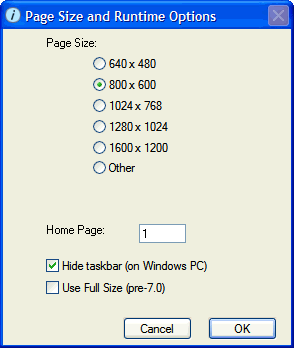
Use the Page Size and Runtime Options dialog box to select the screen resolution, home page, and other page size-related options for the model. You also use this dialog box when laying out pages for use with isee NetSim and isee Runtime.
To open this dialog box, click the Page Size button in the Interface Preferences dialog box.
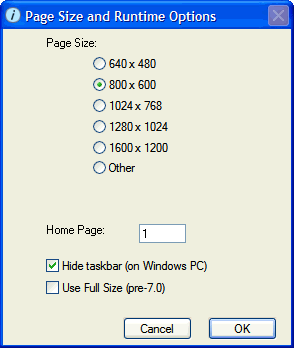
Use these options to select how pages on the Interface layer should be formatted, based on screen resolution.
In general, we recommend that you select the 800 x 600 option, unless you are sure that all of your model viewers will be using a different screen resolution.
Select the Other option to use the current printer page settings as the page size, or to specify a custom width and height in pixels (in the boxes that appear under the Other option).
Note: Your selection here applies only if you selected the Show Pages check box in the Interface Preferences dialog box.
Use this box to specify the page number of the home page in your model. The home page is the page to which users will be navigated when they click a home page (  ) navigation button on the model's Interface layer.
) navigation button on the model's Interface layer.
If you will be saving this model as an isee Runtime file, select this check box to hide the Windows taskbar when users view the model with isee Runtime on a computer running Windows.
Select this check box to specify the size of the pages on the Interface instead of the device (screen or printer). If you will be saving this model as an isee Runtime file and the model was created with a version of the software that is older than version 7, you can select this check box to preserve the pre-version 7 sizing (which is slightly larger that the current version's page sizes).